Press release
PYPROXY Introduces UDP Support: Unleashing Speed and Flexibility for Network Applications
- By Grand News Network
- July 19, 2024
PYPROXY is a leading provider of secure and reliable proxy services, offering a wide range of proxy IPs to unlock global content. With a strong focus on privacy protection and high-speed stability, PYPROXY empowers users with limitless possibilities in their online activities. Recently, PYPROXY is excited to announce the introduction of UDP (User Datagram Protocol) support for their services. This development brings several significant advantages for users in terms of network functionality and performance.
Hong Kong, Hong Kong S.A.R., 19th Jul 2024 - What is UDP?
UDP, or User Datagram Protocol, is a connectionless transport protocol that allows for rapid and efficient communication between devices on a network. Unlike other protocols, UDP does not establish a reliable and ordered connection but focuses on delivering data packets quickly and with minimal overhead. It is ideal for applications that prioritize speed and real-time data transmission, such as online gaming, live streaming, and VoIP.
Benefits of PYPROXY's UDP Support:
With the added support for UDP, PYPROXY empowers users with enhanced capabilities and advantages in their network applications. By leveraging UDP, PYPROXY's proxy services offer:
- Improved Speed and Efficiency: UDP's lightweight nature and reduced overhead enable faster data transmission, resulting in reduced latency and improved overall performance. Users can experience smoother and more responsive network connections for their applications.
- Expanded Application Compatibility: Many online applications, including gaming, multimedia streaming, and real-time communication services, heavily rely on UDP for efficient data delivery. PYPROXY's UDP support ensures seamless compatibility and optimal performance for these applications.
- Enhanced Flexibility: The availability of UDP support gives users the flexibility to choose the most suitable protocol for their specific requirements. Whether users need TCP for reliable data transfer or UDP for low-latency real-time applications, PYPROXY offers a comprehensive solution.
To take advantage of UDP support on PYPROXY's services, users can follow these steps:
Step 1: Create a sub-user and password in the User List within your PYPROXY account.
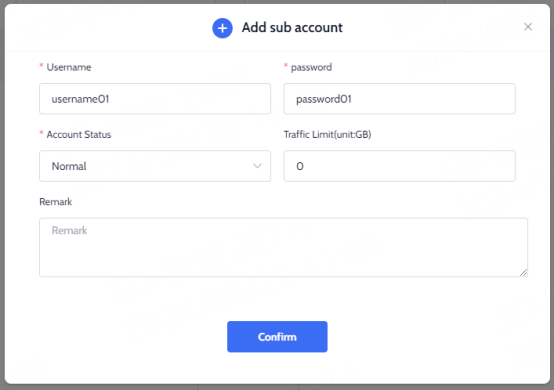
Step 2: Manage your proxies by accessing the Static ISP Proxies or Dedicated Datacenter Proxies section in your account dashboard.

Step 3: Configure your proxy software or fingerprint browser to select Socks5 as the proxy type. This selection ensures compatibility with UDP connections.

Step 4: Input the following format, replacing the placeholders with your specific details: IP:Port(2340):Username:Password. For example, the format should resemble this: 154.85.117.243:2340:username01:password01.
By following these steps, users can seamlessly utilize UDP support on PYPROXY's Static ISP and Dedicated Datacenter proxies, enabling high-speed, efficient, and reliable network communication for their applications.
Media Contact
Organization: Pyproxy
Contact Person: PYPROXY
Website: https://www.pyproxy.com/
Email: Send Email
Contact Number: +85251239526
City: Hong Kong
Country:Hong Kong S.A.R.
Release id:14460
Disclaimer: The views, recommendations, and opinions expressed in this content belong solely to the third-party experts. This site was not involved in the writing and production of this article.

